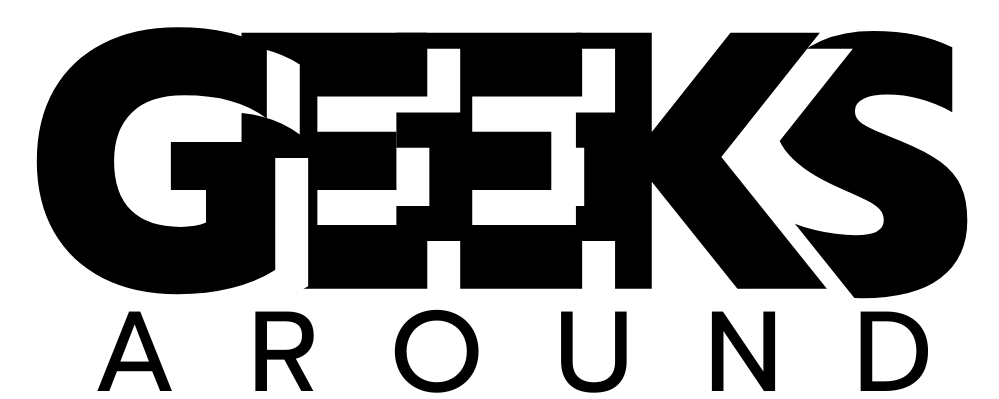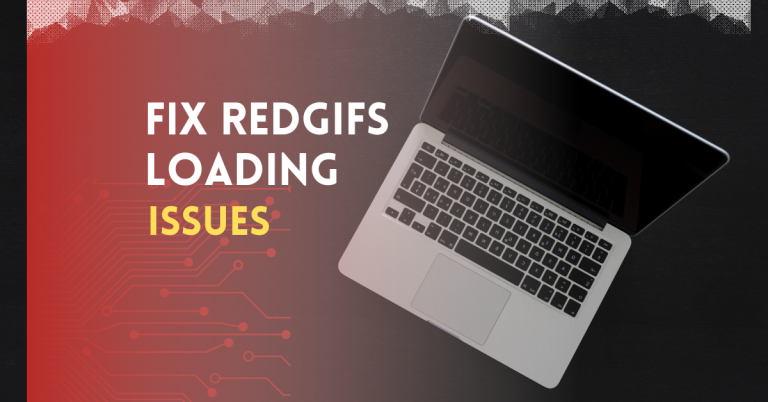How to Use a Map Maker to Improve Logistics
Efficient logistics management is essential for businesses that rely on transportation, delivery, or supply chain operations. Whether you’re managing a fleet, planning delivery routes, or tracking shipments, a map maker can be an invaluable tool. Digital mapping platforms help businesses visualize data, optimize locations, and enhance coordination.
A well-designed map builder allows companies to organize geographical information, analyze trends, and make informed decisions. One such tool, Mapme, offers an intuitive platform that helps businesses create interactive maps with customization options to improve logistics planning.
Understanding the Role of a Map Maker in Logistics
A map maker is a digital tool that helps users create, modify, and share maps for various purposes. In logistics, these maps can display key information such as warehouse locations, distribution points, and delivery zones. Unlike traditional paper maps, digital mapping platforms allow real-time updates and better data visualization.
Mapme, for example, provides an easy-to-use map builder with features like media integration, multi-level categorization, and data management. Businesses can use it to organize location-based information efficiently without requiring complex technical skills.
Benefits of Using a Map Maker for Logistics
1. Improved Route Planning and Organization
While Mapme does not provide turn-by-turn navigation, it allows logistics managers to categorize locations and visualize distribution areas effectively. This helps businesses determine efficient delivery zones and warehouse placements.
2. Better Data Management
Using a map builder like Mapme, businesses can import data via CSV or Google Sheets, making it easy to track locations and update logistics-related information in one place.
3. Enhanced Decision-Making
Mapping tools provide a clear visual representation of supply chains, allowing businesses to identify gaps and optimize processes. With customizable markers and layers, logistics managers can highlight priority locations and adjust strategies as needed.
4. Seamless Collaboration and Sharing
Mapme enables businesses to embed maps on websites and share them via social media, ensuring that logistics teams have access to up-to-date information. This improves communication across departments and streamlines operations.
Best Practices for Using a Map Builder in Logistics
- Categorize Locations Clearly: Use different markers for warehouses, delivery hubs, and customer locations to make maps easy to read.
- Leverage Data Imports: Regularly update maps using CSV files or Google Sheets to keep logistics information accurate.
- Integrate Multimedia: Attach relevant images, videos, or PDFs to map locations to provide additional context for logistics teams.
- Utilize Filtering Options: Use Mapme’s multi-level filtering to sort locations by priority, region, or operational status.
Conclusion
A map maker is an essential tool for businesses looking to enhance their logistics processes. Platforms like Mapme provide an intuitive map builder that allows companies to visualize and organize logistics data effectively. By utilizing interactive mapping solutions, businesses can improve efficiency, optimize operations, and enhance collaboration.
Start leveraging a map builder today to take your logistics management to the next level.