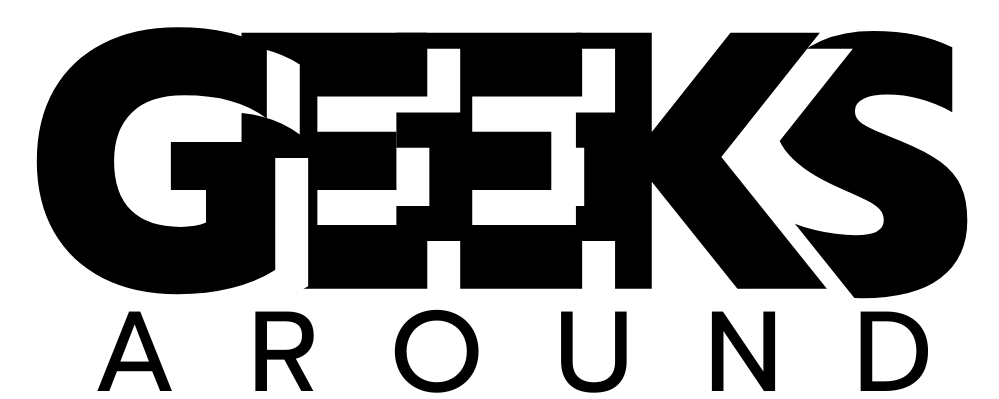How to Remove Your Information from Google’s Search Results
In the digital era, having personal information appear in Google’s search results can be a significant privacy risk. Your details—like your phone number, address, email, or even sensitive photos—may appear online without your consent. This can expose you to identity theft, cyberstalking, and other privacy breaches. Thankfully, there are steps you can take to remove your personal information from Google’s search results. For expert assistance, My Data Removal offers comprehensive services to help you protect your privacy and keep your sensitive information out of search engines.
Why Is Your Personal Information on Google?
Google’s search results are a reflection of publicly available information on the internet. It doesn’t host content directly but indexes information from various websites. If your data appears in search results, it’s usually because it exists on social media profiles, data broker sites, public records, or personal blogs.
Removing your information from Google often requires addressing the source of the content. Let’s explore the steps you can take to reclaim your online privacy.
Step 1: Identify the Information You Want to Remove
Before you start the removal process, make a list of all the personal information you want to delete from Google’s search results. This could include:
- Phone numbers
- Home address
- Email addresses
- Photos or videos
- Financial information
- Sensitive personal data
Once you know what to target, search your name, email, and phone number on Google to identify where this information appears.
Step 2: Contact the Website Hosting Your Information
Google cannot directly remove content from third-party websites. To remove your personal information from search results, you’ll first need to contact the website hosting the data.
Steps to Request Removal from a Website:
- Find the website’s contact information. Look for a “Contact Us” or “Privacy Policy” page.
- Politely request that the website owner remove the specific content.
- Provide clear details, including the URL where the information appears.
Keep in mind that not all website owners will agree to remove your information, especially if it’s part of a public record.
Step 3: Use Google’s Removal Tools
If the website owner refuses to remove your information, you can request Google to take action in certain situations. Google offers specific tools for content removal.
Types of Content Google Will Remove:
- Personal information that poses a risk of identity theft (e.g., financial data, government-issued IDs).
- Non-consensual explicit content (e.g., intimate photos or videos).
- Content that violates Google’s policies, such as doxxing or sensitive information published with malicious intent.
How to Submit a Removal Request:
- Visit Google’s Content Removal Request Page.
- Follow the instructions and submit a request for removal.
- Provide the necessary details, including URLs and screenshots of the content.
Google will review your request and notify you if it approves or denies the removal.
Step 4: Remove Outdated or Cached Information
Sometimes, even after a website removes your personal information, it may still appear in Google’s search results. This happens because Google stores cached versions of web pages.
Steps to Remove Cached Information:
- Go to Google’s Outdated Content Removal Tool.
- Enter the URL of the outdated page.
- Submit a request for removal.
Google will typically process the request within a few days, ensuring the outdated information no longer appears in search results.
Step 5: Strengthen Your Online Privacy
Once you’ve successfully removed your personal information from Google’s search results, it’s crucial to protect your privacy moving forward.
Tips for Maintaining Online Privacy:
- Opt out of data broker sites: Regularly remove your information from websites like Whitepages, Spokeo, and BeenVerified.
- Adjust privacy settings: On social media platforms, limit who can see your posts and personal details.
- Monitor your online presence: Set up Google Alerts for your name to be notified when new information about you appears online.
- Use secure passwords and two-factor authentication: This will reduce the risk of your accounts being compromised.
Conclusion
Removing your personal information from Google’s search results may seem challenging, but following these steps can help you regain control over your digital presence. Start by identifying the information you want to remove, contacting website owners, and using Google’s tools for content removal. For persistent or large-scale privacy concerns, services like My Data Removal can provide professional assistance to help safeguard your personal information and protect your online reputation.
Taking action today will reduce your exposure to online risks and give you peace of mind in an increasingly digital world.